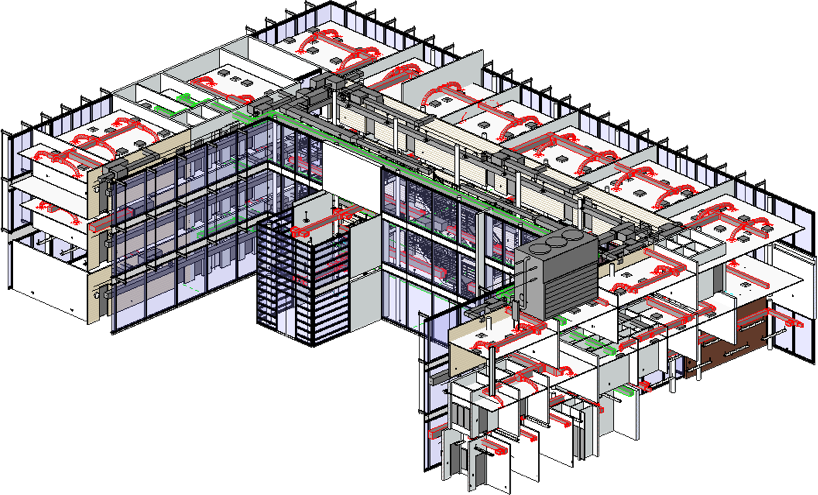Step 1: Clash Detection
Scan the Revit® model to find clash points where firestopping is required.
Step 2: System & Product Selection
Firestop systems are selected and automatically assigned to each clash point. Chooses the correct firestop product every time and imports relevant information into the model.
Step 3: Openings Report
Generates openings reports with assembly details and firestop system information for coordination meetings.
Plugin Features
- Clash detection finds locations where penetrants intersect rated barriers
- Best UL Certified firestop system for each condition selected and inserted into model at clash location
- Openings are designed based on optimal UL System design parameters
- Connects automatically to STI’s System Search to ensure latest system revision is selected
- Automatically generate an openings report for construction coordination