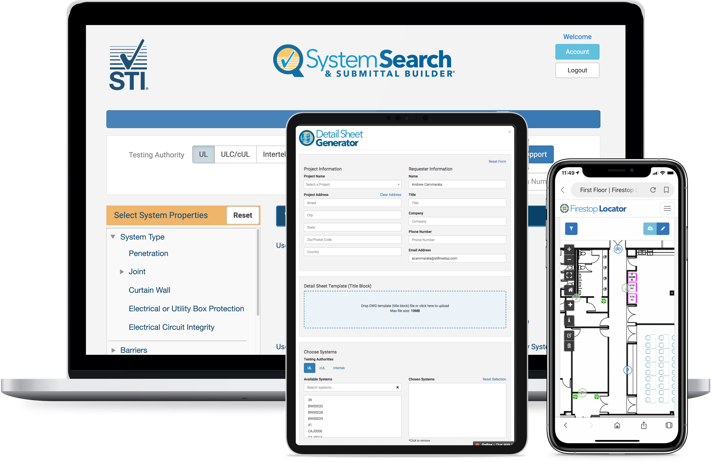One Key. All Access.
These powerful tools guarantee the right systems are selected for the fastest and most cost-effective installation for all your projects.
Guide Specifications are products or solutions for common Firestop issues. Easily editable Word format for use in the creation of project specifications. Each Guide Spec includes only language and firestop products relevant to that division and can be used as is or as additional language to include in an existing specification.